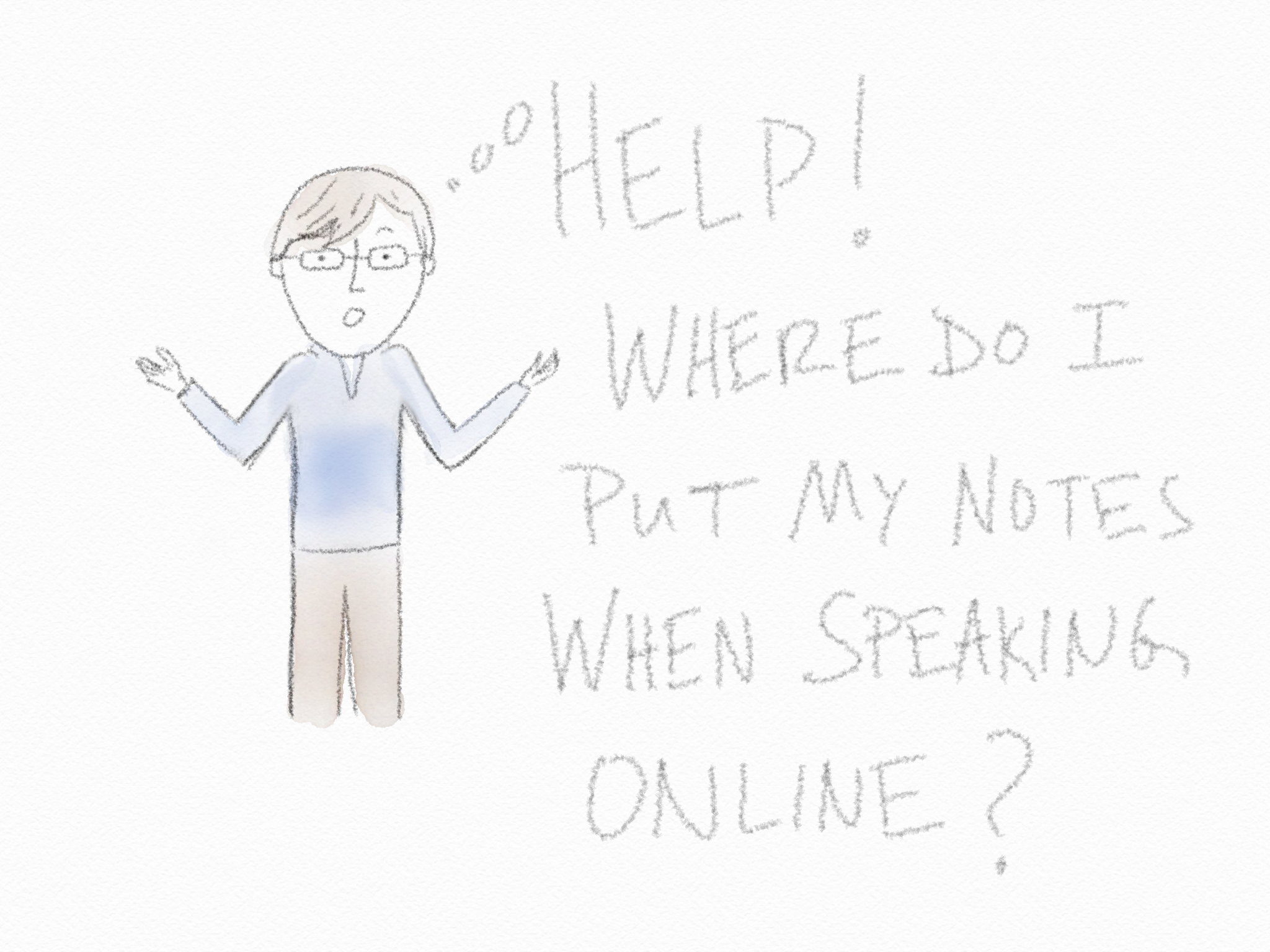Elon Musk recently tweeted, “I admit to judging books by their cover.” Well, I do too.
Design matters. Whether you’re navigating a site or selecting a service provider, you will inevitably make assumptions about what's under the hood based on superficial markers. The same holds true for books – at least for me (and Elon), anyway.
For my book, I worked hard to brief the design team to help them come up with the best possible cover. I told them about my target reader and positioning in the market. I gave them a short list of some of my favourite book covers and why I found them to be effective and attractive.
When I got the first round of designs, I quickly shared them with friends and family. When I asked him what he thought, my good friend Ron replied, "You’re going to have to look at this thing for a long time. Which one do you like?” My honest answer: none.
Initial designs didn’t click but provided and lots of lessons
My friend Karen asked, "What were you picturing?" Given how much thought and effort I had put into the book, you would think I would've spent more time picturing its cover. But funnily enough, I hadn't. I just had faith that if I did my part, the design team would work their magic and we would get the right one.
The first round did teach me some helpful things: go for bright colours, big and bold fonts, and high contrast. It also helped me get clear on what I didn't want. I remember writing in the margin beside this design, "I've never done acid before, but if I did…"
“I’ve never done acid before, but if I did…”
The second round of designs focused on emphasizing movement in the word "move." Some great creative work was done, but the designs just didn't land for me. As ad guru Brent Choi said, "Breaking up the title interrupts my flow of reading.”
Moving the word “move”
After a lot of effort and shared frustration, I was wondering if I needed to find a different design team. Sometimes the creative process doesn't click with one person and you simply need a fresh perspective.
Page Two leader Jesse Finkelstein reassured me that we would get there. Creative director Peter Cocking decided to take on the project himself. While chatting with Peter, I identified an area that we had yet to explore in the design: Powerful speaking as a force multiplier. I shared with him some designs that inspired me: the inside of Pink Floyd’s album The Dark Side of the Moon and a few other images conveying amplification and impact.
Images conveying amplification and impact
Peter has won numerous book cover design awards and I soon learned why. He came back with some terrific options, which we quickly narrowed down to two favourites, each with its own pop: the colours on the left with the design of the right:
Peter Cocking’s designs
To make the final selection from the final round, I reflected on Ron's question. I knew which one I liked best immediately.
Thank you to Peter and the team at Page Two for your creativity, patience, and persistence. We got there!
I hope you like it and it makes you want to pick it up—I know I’m ready to look at it for years to come.
Looking at the non-fiction books on your shelf, what’s your favourite cover?